Simple Plain Text Copy: Easily Copy Text Without Formatting
Simple Plain Text Copy is a free Chrome add-on developed by SimpleTools.nl. It falls under the category of Browsers and is specifically classified as an Add-ons & Tools subcategory. This handy tool allows users to easily copy selected text without any formatting, making it a convenient solution for those who frequently need to copy plain text from web pages.
To use Simple Plain Text Copy, simply visit the desired webpage and select the text you want to copy. Right-click on the selected text, and you will see the option "Copy As Plain Text" in the right-click menu. By choosing this option, the selected text will be copied to your clipboard without any formatting, allowing you to paste it into any document or application without any unwanted styles or formatting.
The add-on requires two permissions: Data Access and Clipboard. The Data Access permission allows the add-on to understand the selected text, while the Clipboard permission enables the selected text to be copied to your clipboard seamlessly.
With Simple Plain Text Copy, you can save time and effort by quickly copying text without the hassle of removing formatting manually. It's a simple yet effective tool for anyone who frequently works with plain text on the web.



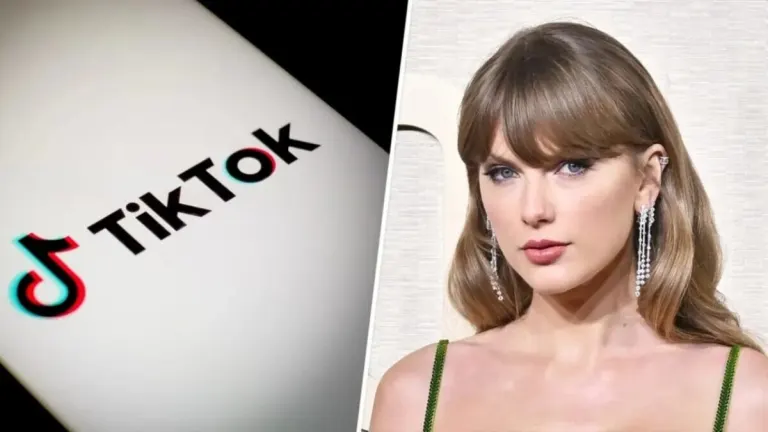






User reviews about Simple Plain Text Copy
Have you tried Simple Plain Text Copy? Be the first to leave your opinion!